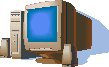
Technology Integration
Instructor: Lori
Weider for UMass Dartmouth
Glossary:
On-line resources:
Test yourself with Quia's online technology terms self tests
Technology Vocabulary & Terms (Listed alphabetically)
A
Application – A computer program
Acceptable Use Policy - A set of school network rules used to protect users and the network and provides guidelines for teachers and students using technology in the classroom.
Automate - Automating with technology means students are learning via old paradigm methods with a little more efficiency. The work and relationships have remained largely unchanged. (Examples: Word processed reports instead of paper reports. Accelerated Reader electronic tests instead of paper tests.)
B
Boolean Terms - These terms are used with Search Engines, along with keywords to narrow the search for better results.
Browser - A software application (program) that allows the user to browse the Internet through the use of a URL (web address) to locate web sites. The most common browsers are Internet Explorer, Netscape Navigator and Mozilla Firefox.
C
CD-ROM (Read Only Memory) These disks hold a lot of data. A single disk can hold 600 Megabytes of information, or a whole library or encyclopedia. A CD-Rom drive uses optics (a laser beam) to read the disk on the plain surface. Dust can be a problem with a CD-Rom so it is important to keep disks in a protected case. CDRW drives are also able to write or copy disks. (RW stands for Read/Write)
Chat - A method of typing live to other network (Internet) users all around the world. Care should be taken never to give out personal information in chat rooms.
Clipboard - A memory block used to temporarily store cut or copied text, objects, graphics, and data. The Clipboard is erased when the computer is shut down. The new Office 2003 Clipboard holds up to 22 items at one time. When working with Office applications you can paste (in any order) any of the last 22 items you placed on the Clipboard.
Cookies - Web sites use software tools called "Cookies" to gather crumbs of information about you. They may also be used to store user names, passwords, site preferences and more.
Copyright - A law that protects a person’s original work such as music, visual art, written works, movies and television productions, dance choreography, photography and company logos to name a few. The copyright holder has the exclusive rights to reproduce works and receive compensation and recognition for work.
Crash, Freeze or Lock up - These terms are used to mean that the computer is in a state of limbo like being on hold. A three key combination of Control/Alt/Delete (on the keyboard) will usually get you out of this problem. If you need to restart (reboot) the computer, you will lose data and files that have not been saved.
D
Desktop - The virtual background behind all your windows. It is what you see when you first log into your account.
Digital camera – A camera that captures images in an electronic format and does not use film. Cameras come with software to load the images onto the computer. Cameras can store addition images on a memory stick or card.
Domain - Every web site has a domain which is like an addresses so computers can locate the site on the Internet.
DOS - (Disk Operating System) Prior to Windows this operating system used on (PC's) personal computers
Download - To get or copy a file from another computer or the Internet.
Drivers - Each hardware device connected to the computer has drivers that must be installed for that device to work with the computer. It is basically a set of instructions for the computer to communicate with the device.
DVD disks look similar to a CD-Rom but is a two sided media that can hold far more than the 540 MB (Megabytes) of information of a CD-Rom. DVD disks are capable of holding up to 4.7 GB (Gigabytes) of data per side. (Note: 1,000 MB = 1 GB)
E
E-Mail - Electronic mail delivered by your Internet Service Provider (ISP) and held for you until you collect it.
Emoticons - Emoticons are faces created with the keyboard that are used to personalize or communicate feeling in electronic communications due to the fact that you can not express with your voice as on the phone. Examples: :-) [for happy] and :-( [for sad]
F
FAQ - Short for Frequently Asked Questions. Many sites include an FAQ section for customers to conveniently get answers to their questions.
Floppy disk – This disk is a reusable magnetic storage device. Floppies are used for backup and transferring files between users that are not attached to a network. Floppy disks measure 3 1/2 “ square and contain a write protected slide notch to prevent you from erasing or copying over something important. Floppy disks are the slowest to read from and contain the least amount of storage space. Before use, the disk must be formatted to form tracks. Most users buy disks that are preformatted.
Freeze or Lock up - These terms are used to mean that the computer is in a state of limbo like being on hold. A three key combination of Control/Alt/Delete (on the keyboard) will usually get you out of this problem. If you need to restart (reboot) the computer, you will lose data and files that have not been saved.
FTP (File Transfer Protocol) - Software used for transferring files from one computer to another. It is often used to send new web site updates to the server computer which hosts the site.
G
GIF - An image format for web page graphics. Gif images are similar to clip art.
H
Hard drive - a permanent storage disk inside the computer usually recognized by the computer as C drive. It is used to store system files, programs, and documents. Think of it like the file cabinet or suitcase that all your programs and files are stored in. The drive’s read/write head hovers a fraction of an inch over the disk but does not touch it. It’s close enough to detect the magnetism but causes no wear and tear. Because it uses magnetism, you should never have magnets near your hard drive. As with a videotape, a magnet may erase the data from the drive.
Hardware is machinery or equipment parts. You can see and touch computer hardware.
Home Page - The introductory page of a Web site which provides access to other site pages.
HTML - Hypertext Markup Language is a formatting language used to create World Wide Web Pages. The code is used to format the page layout and text, add images, video and sound as well as adding links to other web pages.
Hyperlink - A word, group of words, or picture that contains the URL (web address) to another web file. The location of the file is embedded in the link within the HTML program code.
I
Informate - A constructivist approach to education where students are encouraged to research and use experimentation, real-world problem solving, reflection and discussion to create more knowledge and understand how knowledge is changing and cultivate higher-order thinking skills like synthesis, analysis, and communication. To informate means students are learning in new ways and developing different relationships with teachers.
Internet - Millions of computers, called servers, that are connected by telephone lines, cable and fiber optics to share files. The World Wide Web is one portion of the Internet.
ISP - Internet Service Provider which provides access to the Internet for its customers. Choices include national and local providers and service options include dial up, cable and DSL.
J
JPEG - A compressed (to reduce file size) image format for web page graphics. It is used for complex images such as photographs. Images that are not compressed would take to long to load on the user's computer.
K
L
LAN - (Local Area Network) A computer network usually limited to the same building location.
M
Megabyte (MB) – A measurement of data storage equal to 1024 kilobytes (KB).
Megahertz (MHz) – This refers to the computer clock, which rhythmically sends out a pulse of electricity. With each pulse, the microprocessor performs one more programming step. Each pulse is called a clock cycle. The clock’s speed is measured in cycles per second. A million cycles per second is called a megahertz. An 800-megahertz computer does 800 million cycles per second. The most recent computers are even faster and are rated in Gigahertz (GHz). A one GHz computer runs at one thousand million cycles per second.
Menu Bar - A set of drop down tools from text menus atop most software applications (programs).
Modem - A device that changes the computer signal into a modulating signal and demodulates the signal coming back. Hence, modem. It converts digital signals to analog signals and allows computers to connect, over phone lines, to other computers, fax machines, and the Internet. Modem speeds are measured in bits per second. A current modem referred to as a 56 K would transfer 56,600 bits per second. However, due to the noise levels of telephone lines, it is unlikely that you will achieve these speeds.
N
Netiquette - The modern electronic version of etiquette or the accepted behavior and manners for the Internet. It is expected for users to be polite, respectful and considerate of others when using chat, e-mail etc. Example: All capital letters in a chat room or e-mail is considered shouting!
O
Operating System - (OS) The program that the computer uses to run basic functions. Examples: Windows, Mac, UNIX, and Linux
P
Plagiarism - Taking the work or ideas of others as your own.
Processor - (Central Processing Unit or C.P.U.) - This chip is located on the motherboard, which is the largest board in the computer. The C.P.U. is the part of the machine that does the computing. It is sometimes referred to as the computer’s “brain“ but the computer does not have a brain or artificial intelligence.
Q
R
RAM stands for random access memory chip. It remembers information temporarily for software you are running. When you turn the computer off, or reboot the computer, whatever was in memory will be gone at startup. More RAM means that you can run programs that are more complex and more programs at the same time.
S
Search Engines - Software that searches web sites by using keywords entered by the user. The keywords are compared to indexes containing millions of sites and billions of words within those sites.
Server - A computer that makes services available to all computers on a network as assigned by the network administrator. A mail server enables users to access e-mail, a file server enables users to access files, and a Web server makes web pages available on the Internet.
Software – A set of instructions for the computer. These are programs or applications. (Microsoft Word and Excel are examples of software applications)
Spam – Unwanted junk e-mail sent by marketers and spyware specialists. It is far more that a simple annoyance and may actually create security risks for your computer. This is especially true of Window (PC) platform computers. One advantage to the Mac platform is that there are very few issues here other than the annoyance of unwanted mail. The Mac market share is too small to warrant the development of malicious Mac code. For more information on spam and spyware visit the parents page on this site.
Spyware – A generic term for many different types of software. Some are malicious and some are helpful. Spyware categories are listed below. Cookies & Usage trackers can be helpful for users and can increase productivity by storing passwords and user preferences. However, if they silently track your use of documents and web sites they may be considered malicious. Read a site’s policies to determine how they are using the information gathered. For more information on spam and spyware visit the parents page on this site.
T
U
URL - (Uniform Resource Locator) A name attached to every web page that identifies its Internet server and file location on the server. The beginning of the URL tells how the browser connects to the resource. (Typically http://)
USB – (Universal Serial Bus) a small computer port for transferring data to and from external devices such as a flash drive, camera, printer, scanner etc.
V
Virus - A virus is a computer program that can be sent to computers over the Internet, sometimes in e-mail attachments that is set to run its software on your computer. Viruses can cause loss of files, software and/or can permanently damage your computer. Virus software should be running on the computer at all times to protect from viruses. In addition, the virus software must be updated on a regular basis to protect against new viruses. For more information on viruses and spam visit the parents page on this site.
W
WAN - (Wide Area Network) A network that connects computers across a large geographic area to enable the sharing of files, equipment, public areas, e-mail etc. The Internet is a WAN. Corporations with buildings in different geographic locations would also use a WAN.
Web Browser - A software application (program) that allows the user to browse the Internet through the use of a URL (web address) to locate web sites. The most common browsers are Internet Explorer, Netscape Navigator and Mozilla Firefox.
Web Directory - Similar to the Yellow Pages but for the web. Search for information by categories or topics. Most web directories also allow for keyword searches.
Word Processor - Software used to create text documents.
X
World Wide Web - One portion of the Internet. These sites begin with www and are formatted with HTML so that they may contain nice layouts, color, images, and media. Prior to HTML web pages were merely text.
Y
Z
Zipped files - A file compression method performed by specialized software is used to reduce file size before sending over the Internet for faster transfer. Zipped files must be "unzipped" with the proper software before they can be read.