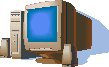
Technology Integration
Instructor: Lori
Weider for UMass Dartmouth
Problem Solving & Troubleshooting
Personal Computer Basic Hardware, Maintenance & Troubleshooting Handbook
How can I avoid spam and viruses?
Spammers send huge amounts of e-mail and receive payment for a positive response which means an e-mail was opened. Besides being annoying spam can contain viruses and malware. More information in this tip sheet. Spam & Spyware Tips
Problem: Student(s) are not on task
When students are assigned a research project and Power Point presentation many teachers have trouble keeping students on task and focused on research. Often students want to begin the presentation before they start the research phase.
Suggestions:
- Divide the project into elements and create deadlines and evaluation criteria (rubric) and point values for each element. Grade each project element when due.
- Provide students with a copy of the timeline checklist and rubric(s) and post them in the classroom.
- Teach the steps; model the research process, making decisions on what items go into the final project
- Have students create a research plan with keywords, Boolean terms and research tools identified. Require a web site evaluation for sites used in the project. Teacher sign off could be required.
- Require students to go beyond the Internet and use some print sources. In addition, use primary sources when appropriate.
- Use index cards for web site notes not allowing students to cut and paste from web to prevent plagiarism.
- Create a Power Point template for students to use. Require that text must be completed and submitted as a rough draft before images, backgrounds etc. may be added to the presentation.
- Require proper citations of sources by middle and high school students.
Problem:Technical difficulties and loss of files by students bogs down the whole process of technology integration.
Suggestions:
- Have a defined space or board "technology corner" to post procedures, troubleshooting techniques, account directions & information and technology assignments.
- Determine which students have good technology skills. They could be peer tutors or helpers. Sometimes this is not a students that customarily receives awards and this could be a boost to self-confidence. Technology staff might be able to provide additional training for these students. (At our school, students are recognized as "Student Technology Leaders" and receive additional training.)
- Require students to abide by a file naming format such as “username file description”. This way all student files will be grouped together when listed on the computer alphabetically and the user account name is readily available for the teacher if he/she wants to use the student’s public folder to return submitted work after grading.
- If students have problems setting up and formatting their documents model procedures for them. A presentation projector and screen or smart board are a huge asset in this process.
- Use public folders & drop boxes if
available.
- Public folders in student accounts can be used for student groups to share their files. This eliminates the problem when a student is absent and files are only in their account.
- Drop boxes may be used by students to submit their work.
- Public folder use also allows for teacher conference and frees up a student computer.
- Use of the drop box helps with file naming & student organization.
Problem:Technology integration produces big challenges for teachers when students push the envelope of the AUP (Acceptable Use Policy). How can we best deal with it when technology is not being used for educational purposes?
Suggestions:
- The AUP should include procedures for violation of policy. These should be fairly and consistently followed. Students are very aware when there will be no consequences are much more likely to push the envelope.
- Possible consequences:
- Verbal warning
- Written warning and a call home
- Loss of computer privileges for a period of time (assignments must still be completed or take a zero)
- Parent conference
Problem:Most teachers have access to office software but are not sure what to do with it to go beyond word processing and automate use of technology. Below are some suggestions for possible uses.
Suggestions:
Presentation Software (Example: Power Point)
1. Teacher - Introduce units and lessons
2. Teacher - Create samples of excellence for students (a model)
3. Teacher - Curriculum review with sound feedback
4. Multimedia presentations – Enables use of images
5. Students - Present research
6. Present field trips – report format
7. Students create a video to teach other students
8. Presentation to sell an idea/concept/thesis
9. Incorporate video newscast by student10. Jeopardy Game - Games & template (bottom of page) by Hardin County Teachers
Publications (Brochure, Newsletter etc.)
1. School newsletter
2. Brochure / informative pamphlets
3. Brochures for local agencies
4. Brochure of the year’s highlights as an introduction for next year's students
5. My accomplishments and goals
6. Period newsletter
7. Classroom calendar
8. Classroom posters
9. Technical manual / advertisement for invented product
10. Historical broadside
11. Invitation to a class event / thank-you / authentic writing
12. Sketchbook with poems
13. Period menu
14. Political cartoons
15. Maps
Word Processing
1. Develop the writing process (Concept map, outlines, rough draft, edit, revise, final draft, publish)
2. Concept map / planning sheets / graphic organizers
3. Creative writing – poems, fables, tall tales
4. Play scripts
5. Lab reports / scientific observations
6. Math word problems
7. Reports
8. Resume
9. Reflective journal
10. Open response questions
11. Timelines
12. Rubrics
Spreadsheet
1. Survey / Poll
2. Grades
3. Formulas & graphs
4. Classroom fundraiser
5. Population studies / graph
6. See data and graph changes with data changes
7. Use of legend in graphing
8. Experiments / trial & error
9. Seating chart